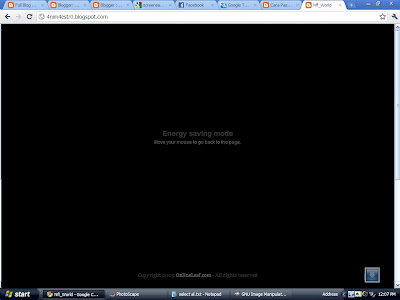
Do you know about screensaver? Screensaver active when we are not moving our cursor. And, with screensaver we also save some electric energy, so with screensaver we alsosave our earth. If screensaver usually only exist in operating system (OS), I found how to add screensaver on our blog. If you are curious, follow the steps below
1. Log in to your blogger account
2. Go to Design>>>Edit HTML
3. Find the code: <head>
4. Copy and paste the code below BEFORE <head>
<script language="javascript" type="text/javascript" src="http://www.onlineleaf.com/savetheenvironment.js"></script>
5. Save it
NOTE : This trick active when you are not moving your cursor about 1 minute!













0 comments:
Post a Comment